How to Get Help in Windows 10
How to get help in Windows 10:
There are many ways to get help in Windows 10. Of course, when you use some machines you face many difficulties in using them. Laptop or Desktop is a machine on which you install an Operating system. It is not possible that you will not get any problem. When you Install Windows 10, you may get various problems in Windows 10, and you want to find out the solution for these issues. In this article, we will briefly describe that how to get help in Windows 10, and you can solve your problems without disturbing your friends and colleagues.
Different ways, How to get help in Windows 10?
Here is the list of different ways to get help in Windows 10. Microsoft released Windows 10 to facilitate the users with a new interface. Therefore, it is not possible that you won’t get answers for your problems. Problems may be of different types. For example, you are getting issues with Windows 10 updates; you won’t know the features of Windows 10. Also, you want to disable Edge Browser. There can be different problems you can face.
- Get Help in Windows 10 Using Cortana?
- Press F1 Key to get help in Windows 10.
- Feel Free to Call Microsoft and get Help.
- Hiow to get Help in Windows 10.
- Use Microsoft Support Center for any Help.
- How to Email Microsoft for any Help.
How to Get Help in Windows 10 using Cortana?
Cortana is one of the Best ways to get help in Windows 10. Cortana is the latest feature in Windows 10. Most of the people don’t know how to use this feature properly, and they disable Cortana in Windows 10. Moreover, you just need to write the problems in Cortana box for How to get help in Windows 10, and Cortana Assistant will automatically crawl your question and give you the best maximum solution.

Press F1 Key to get help in Windows 10
How to get help in Windows 10? Are you in a hurry to solve your problem? Don’t wait much. Just go to your Windows Desktop and Press F1 Key from your keyboard. When you press the F1 key, a link will automatically open in your default browser. It is the best and easiest way to solve your problem.
Use Microsoft Support Center for any Help
Here you have to go Microsoft Support Center and ask queries according to your Problems.
- Go to Microsoft Support.
- Select the feature in which you are getting issues. Here I Choose Windows.
- There are multiple problems you can search or chose the problem to know the exact solution.
- That’s it.
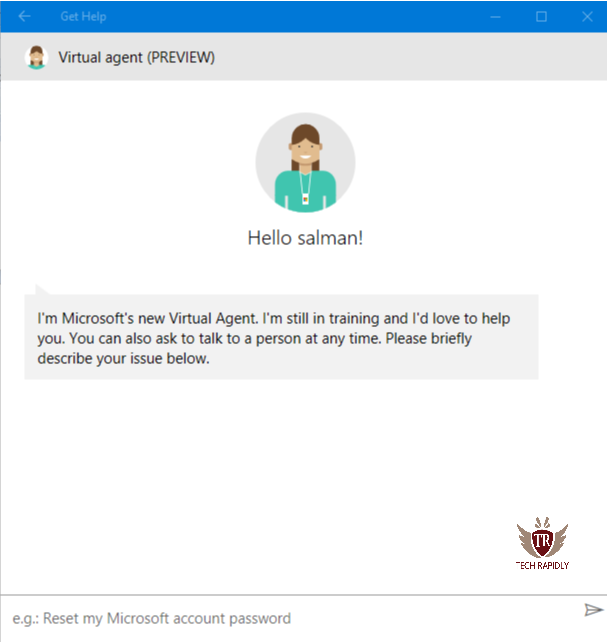
Feel Free to Call Microsoft and get Help(How to get Help in Windows 10)
Microsoft has created a built-in app for the users to get help in Windows 10.
- Go to Cortana Search Box.
- Simply Type Get Help.
- Open this app.
- Chat with Virtual Agent.
Note: the Virtual agent will reply automatically, here you have to respond directly with no when agent answered your question. When you reply No that you are not satisfied with the agent, then you can get an option to call person live.
- You can call Microsoft there and also make schedule according to you.
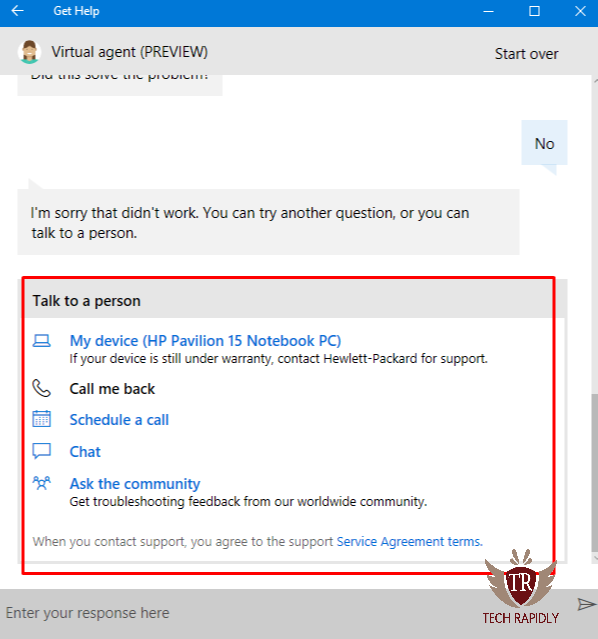
How to Email Microsoft for any Help (How to get Help in Windows 10)
As we mentioned above that you could chat or call Microsoft for any query in Windows 10. Here you can also send the email if they are not listening to your phone calls or their servers is busy. When they become free, they free reply you using an email and in this way you can get answer of your question How to get help in windows 10. Here using this link, you can email how to get help in Windows 10.
How to get help in Windows 10 using techrapidly.com?
We provide windows solutions, and we have solutions to your problems using Videos on our YouTube Channel. We are now working on Windows 10, and you can get all possible solutions of your problem. If you don’t find a solution, you can contact us. Our focus is to facilitate the end users.
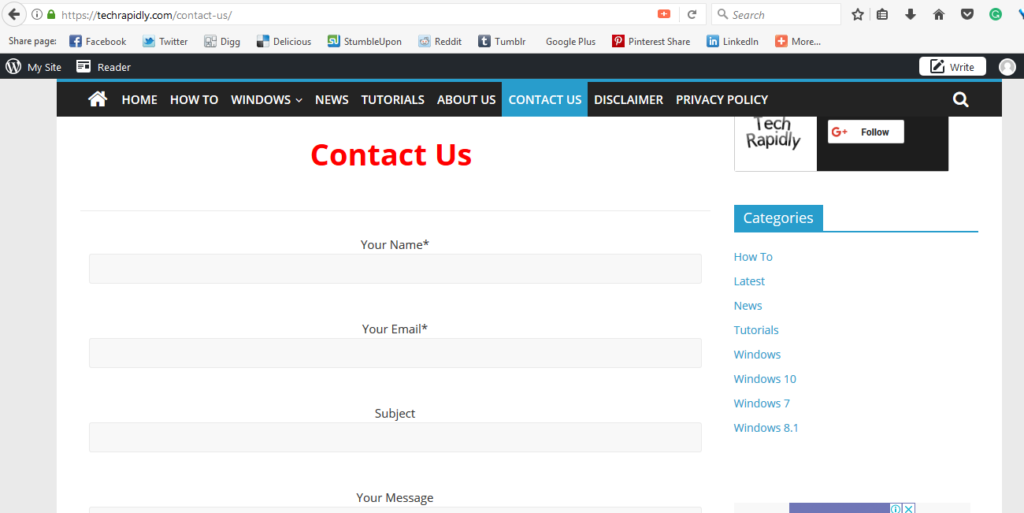
Final Words for How to get in Windows 10?
We have discussed many ways that How to get help in Windows 10. Microsoft has provided us many ways to get help in Windows 10.
Let us know in the Comment how was your experience with Microsoft support Center. Did your problem solve? If not let us know in the comment we will try our best to solve your problems regarding Windows 10.
How to Get Help in Windows 10
![How to Get Help in Windows 10]() Reviewed by kashif javed
on
July 20, 2019
Rating:
Reviewed by kashif javed
on
July 20, 2019
Rating:



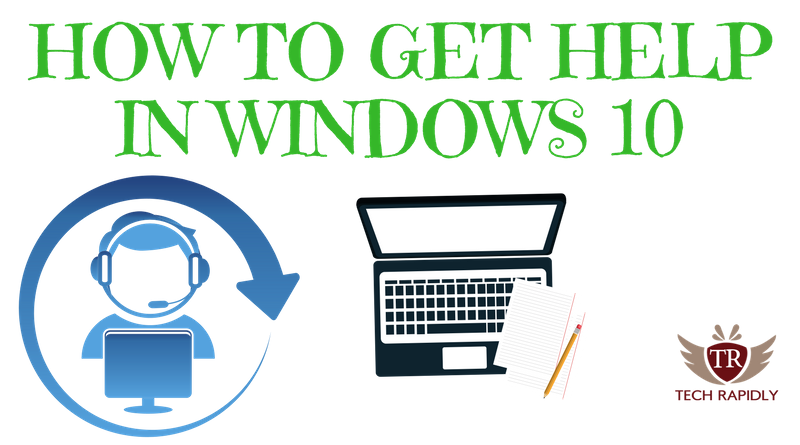

No comments: