5 ways to fix “This copy of Windows 7 is not a genuine”
Most of the time when we install new Windows 7 usually we get the message after installing Windows 7 “This Copy of Windows 7 is not a genuine”. This is the most common problem in Windows 7 that thousands of Windows 7 lovers are suffering from this problem. This problem is only when you installed pirated Windows 7. In the starting Windows 7 run normally but after few months you start getting a message of Windows 7 is not a genuine.
The methods we are going to discuss with you will not convert you actually non-genuine Windows 7 into Genuine. It will just ease the use of Operating System without any problem. Anyhow, if you want to get all the features of Windows 7 then obviously you have to buy the original from Microsoft store. Get the Genuine Copy of Windows 7 from Store.
The methods we are going to discuss with you will not convert you actually non-genuine Windows 7 into Genuine. It will just ease the use of Operating System without any problem. Anyhow, if you want to get all the features of Windows 7 then obviously you have to buy the original from Microsoft store. Get the Genuine Copy of Windows 7 from Store.
Why do you need to get away from this error?
There are some reasons to get rid of this most irritating error. Few are:
- It is the irritating error which displays on your desktop every time.
- You do get facilitate with all the features of Windows 7.
- Laptop battery may get a drop after a time if you don’t solve the problem.
- System Performance affects a lot.
Note: we do not recommend you to purchase any copy from the third party to get rid of the message “Windows 7 is not a genuine”. Follow each step carefully and apply on your operating system.
- It is the irritating error which displays on your desktop every time.
- You do get facilitate with all the features of Windows 7.
- Laptop battery may get a drop after a time if you don’t solve the problem.
- System Performance affects a lot.
Note: we do not recommend you to purchase any copy from the third party to get rid of the message “Windows 7 is not a genuine”. Follow each step carefully and apply on your operating system.
Uninstall the Update TO GET FREE FROM WINDOWS 7 IS NOT A GENUINE
firstly, you must have to uninstall the updates because if you are facing this type of error “This Copy of windows 7 is not a genuine” then, of course, there exist some files that automatically updated. Sometimes updates for Windows 7 are installed and ask you to get the latest copy of the Operating system. It is not guaranteed that every time updates will install. If you see any update there do uninstall otherwise apply another given method to get away from the problem.
- Go to Start > Open Control panel
- Select system and security >Open Windows update
- On the down left of Windows Click Installed updates
Here all the installed updates appear to find “KB971033” this update and uninstall it.
firstly, you must have to uninstall the updates because if you are facing this type of error “This Copy of windows 7 is not a genuine” then, of course, there exist some files that automatically updated. Sometimes updates for Windows 7 are installed and ask you to get the latest copy of the Operating system. It is not guaranteed that every time updates will install. If you see any update there do uninstall otherwise apply another given method to get away from the problem.
- Go to Start > Open Control panel
- Select system and security >Open Windows update
- On the down left of Windows Click Installed updates
SEE MORE: How to Update Windows 7 manually?
Tip: if you don’t see this update then tries below another method.
Solve Using Command prompt [SLMGR -REARM]
This is the most useful method these days and viewer’s feedback about this method is positive. Follow the steps carefully:
- Go to Start > Run CMD as Administrator
- Go to Start > Run CMD as Administrator
Note: It is necessary to run the command prompt in administrator mode otherwise this method is useless.
Type SLMGR –REARM in the Command prompt. If this Command does not work for Windows 7 64bit then type SLMGR/REARM then Press Enter. Restart your PC, after restarting you will get the message of “This copy of windows 7 is not a genuine”.
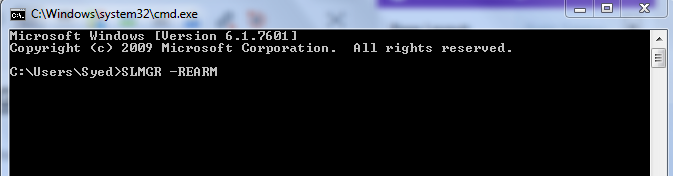
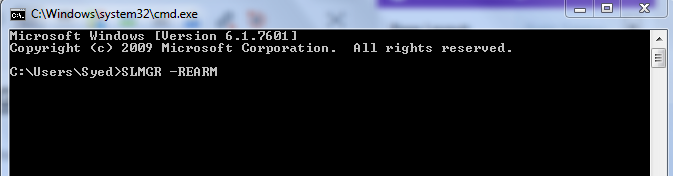
IMPORTANT NOTE:
SLMGR –REARM, this command will definitely work for the windows 32 bits. But sometimes it gets error in 64 bit so you must have to try this command SLMGR/REARM for Windows 7 64bits.
Another Amazing method to get rid of this error using RSOP
Resultant Set of Policy (RSoP) is used to simulate and test policy settings that are applied to Computers using Group policy. We are using RSOP to solve the Windows 7 is not a genuine problem.
Resultant Set of Policy (RSoP) is used to simulate and test policy settings that are applied to Computers using Group policy. We are using RSOP to solve the Windows 7 is not a genuine problem.
Step one open RUN
- Go to Start > open Run
OR Press Windows+ R to open the Run. In the Text box,
- Type msc and press Enter.
Once the New Window open, on the right of new windows screen follow the steps:
- Select Windows Setting > Security Settings > System Services
- Find PLUG AND PLAY from the list.
- Right click on it, Find Startup and Click on Automatic.
- Open the Run again by pressing Windows + R or from Start menu.
- Type the command in the textbox “gpupdate /force” > Press Enter.
- Restart you PC; you will never get the windows 7 is not a genuine problem.

- Go to Start > open Run
- Type msc and press Enter.
- Select Windows Setting > Security Settings > System Services
- Find PLUG AND PLAY from the list.
- Right click on it, Find Startup and Click on Automatic.
- Open the Run again by pressing Windows + R or from Start menu.
- Type the command in the textbox “gpupdate /force” > Press Enter.
- Restart you PC; you will never get the windows 7 is not a genuine problem.

Turn Off your Updates
It is necessary to turn off your update for Windows 7 if you are using pirated version of Windows 7. If you already have a genuine copy of Windows 7 then do not need to turn off it will give you the latest amazing features of Windows 7. Follow each step carefully to turn off the updates.
- Go to Start > Open Control panel
- System and Security > Windows update > Change Settings
- Click on Never Check for updates.
- Ok to save changes.
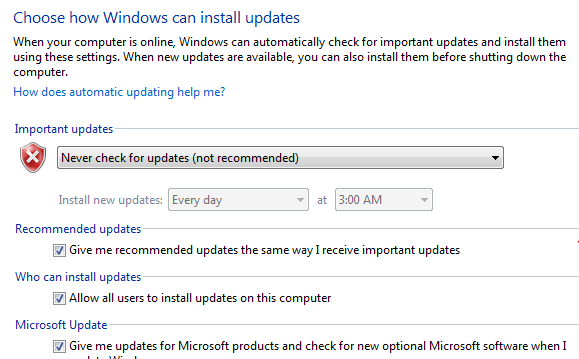
It will help in the windows 7 is not a genuine problem. No further updates will automatically install once you turn off updates.
- Go to Start > Open Control panel
- System and Security > Windows update > Change Settings
- Click on Never Check for updates.
- Ok to save changes.
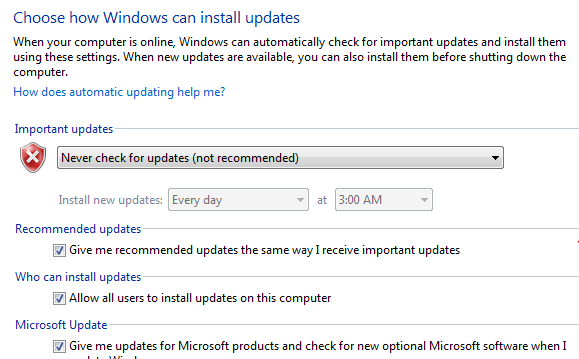
It will help in the windows 7 is not a genuine problem. No further updates will automatically install once you turn off updates.
Conclusion
Hence these are the few solid suggestion that will help in solving the Problem. Using CMD the method as described above is usually solved the problem. There are different versions of Windows 7 so that is why it is guaranteed every time problem is solved by the same method. Different users with different versions of Windows 7 can have the types of problems. But we guarantee you that above methods can solve your problem “This Copy of Windows 7 is not a genuine”. To avoid the problem in future we advised you to purchase genuine copy of Windows 7 instead of using pirated one. If you don’t want to purchase then use the above method to solve your problem. If you still have any issue leave a comment. We will be happy to help you.
5 ways to fix “This copy of Windows 7 is not a genuine”
![5 ways to fix “This copy of Windows 7 is not a genuine”]() Reviewed by kashif javed
on
November 28, 2018
Rating:
Reviewed by kashif javed
on
November 28, 2018
Rating:



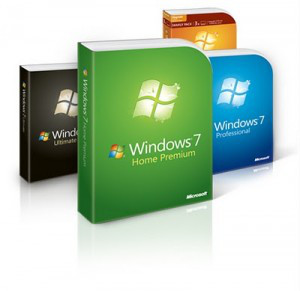

No comments: